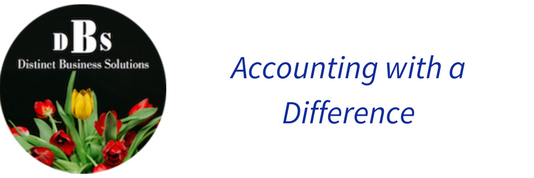Single Touch Payroll- A simple guide

Single Touch Payroll is a requirement for every Australian employer from July 1 2019. The government passed a law which means that every Australian business must comply with this new Australian Tax Office initiative, known as Single Touch Payroll.
Whether you’re small business employs 1 or 20 employees you need to comply with single touch payroll from July 1, 2019.
So what does Single Touch Payroll mean for you and your business?
What is Single Touch Payroll?
Put simply Single Touch Payroll is a new system where you report employee earning to the tax office each time you pay them instead of at the end of the month, quarter or year.
Single Touch Payroll (STP) is a new regulation that changes when and how small businesses report employee payments to the Australian Tax Office (ATO). Single touch payroll means you will now report payments to employees including salaries, wages, PAYG withholdings, and superannuation each time you pay your employees. From 1 July 2019 you will need to send a report on each pay day. Single Touch Payroll means you will report to the ATO in digital format with each pay.
How will this affect my payroll?
If you’re already using payroll software, Single Touch Payroll won’t change the way you process your payroll. After each pay run is completed, your payroll software (MYOB, Xero or QuickBooks) will need to send some additional information to the ATO.
For businesses using Excel or manual accounting Single Touch Payroll will have a much bigger effect. If you are using Excel or manual accounting now might be the time to transfer to payroll/accounting software or contact your accountant or tax agent to discuss your individual circumstances.
Benefits to STP: Streamlined End of Financial Year
While Single Touch Payroll (STP) may sound a little scary it does have its benefits. Because you’ll be updating the ATO on a pay-by-pay basis, you won’t need to prepare payment summaries (previously known as group certificates) or a payment summary annual report anymore. Instead you just need to let the ATO know when you have made your last pay run of the financial year.
For employees the benefits are even greater, they will be able to see the information that would normally be on their payment summary (group certificate) by logging on to myGov. It will also help employees to stay on top of their earnings, superannuation and taxation.
How do I get ready for Single Touch Payroll?
To get your business ready for Single Touch Payroll (STP), you will need to create a link between your accounting software (MYOB, Xero or Quickbooks) and the ATO. Your software package will have a simple set-up process for STP. The person who processes your pays, will need to set up Single Touch Payroll for your business using their log in.
Below are links to the Single Touch Payroll set up instructions for the main software providers:
MYOB: https://essentials.myob.com.au/LA/app.htm#businesses/279878/payroll/payrollReporting
Xero: https://www.xero.com/au/campaigns/single-touch-payroll/
Quickbooks: https://youtu.be/8M4v0Em088s
During the STP setup, your software package will display your software service ID (SSID). You will need to provide this SSID to the ATO, you can do this by
- If you already have an Auskey – login to ATO Access Manager (using AUSkey) and nominate a software service provider or
- If you don’t have an Auskey – call the ATO and notify them of the SSID
How does Single Touch Payroll change the way I complete each payrun?
Each online software has its own process which is outlined below.
For MYOB – After you select, ‘Looks Good’, a filing box will appear. Simply select your name and hit ok to submit your STP information to the ATO.
For Xero – Before committing the payrun, click the green ‘File’ Button. Once your payrun appears as filed, complete the usual payroll finalisation process and your STP information will automatically be sent to the ATO.
Quickbooks – For QuickBooks please follow this helpful video https://youtu.be/TQuVC8pw5J4
Remember we are always here to provide support with your transition to STP.
What if I make a mistake or need to change a payrun after I file?
The government is understanding that Single Touch Payroll is a big change for small business and that mistakes will happen. Mistakes and changes are not a problem with STP, simply correct the pay as you normally would and refile before you submit.
What if I have a validation Error?
When a pay/update event is created, you may notice a “Warnings” tab on the screen. This indicates there are validation issues.
- If the warning relates to a business setting, this will need to be fixed before lodging the event or payroll run.
- If the warning relates to a specific employee, the employee will be excluded from the lodgement until the issue is fixed.
The ATO has provided a full list of errors and recommended actions https://www.ato.gov.au/tax-professionals/services-and-support/in-detail/practitioner-lodgment-service-user-guide/?page=46
If you’re having ongoing trouble please contact us for support.
AARRRHHH!! Help me with Single Touch Payroll!
No worries, we are happy to help, give us a call on 0411 876 912 or email us using the contact form below to arrange a time to meet and get it sorted for you!
Contact form

Any advice in this blog is general in nature and is intended for information purposes only. For personalised advice please contact your accountant.